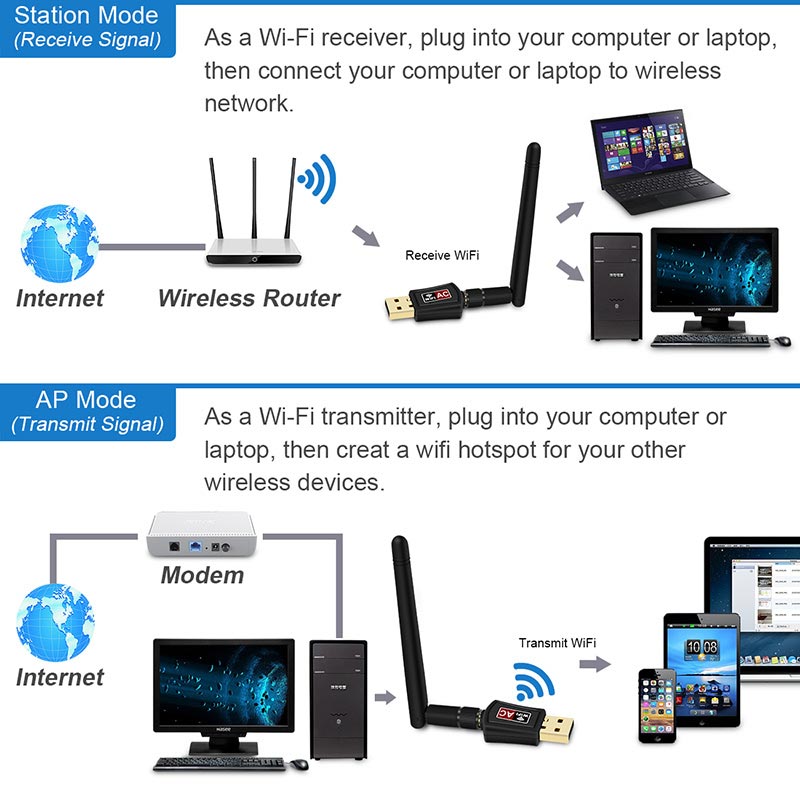Function:
Receive Signal (Station Mode): As a Wi-Fi receiver, plug into your computer or laptop, then connect your computer or laptop to a wireless network.
Transmit Signal (AP Mode): As a Wi-Fi transmitter, plug into your computer or laptop, then creat a Wi-Fi hotspot for your other wireless devices.
Main Features:
1. Complies with IEEE 802.11ac , IEEE 802.11a,IEEE 802.11n, IEEE 802.11g and IEEE 802.11b standards.
2. The 5GHz 433Mbps is perfect for HD video streaming and lag-free online gaming, while using 2.4GHz 150Mbps Wi-Fi for normal use such as web surfing.
3. Separable, adjustable, strong signal, mini. External antenna further enhances wifi reception&transmission function.
4. Easy to install and set.