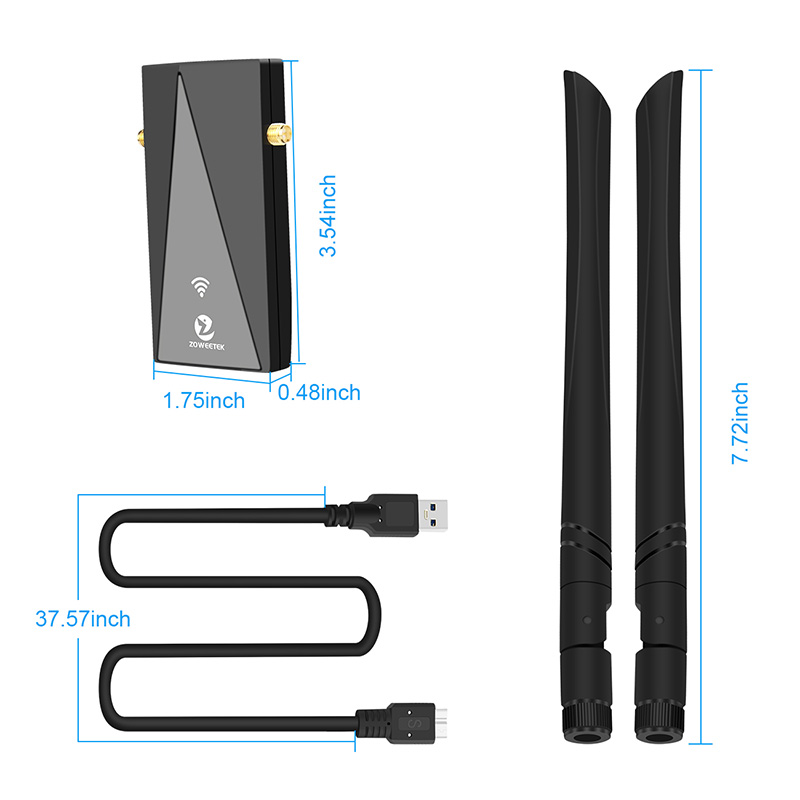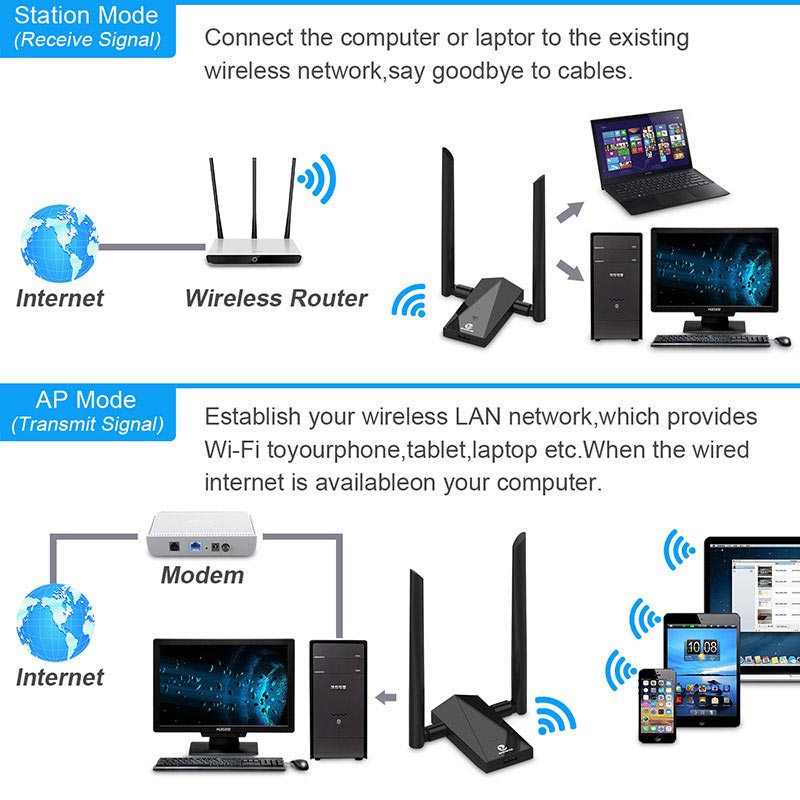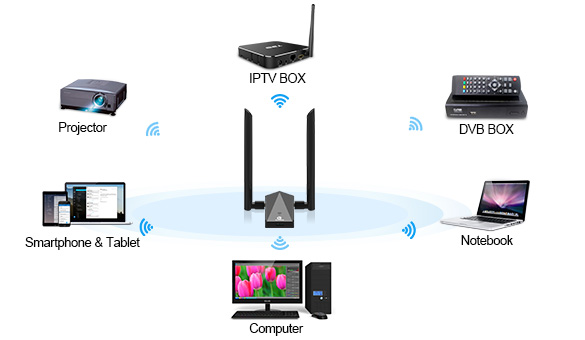Create a Hotspot with the SoftAP Feature
Whenever there is only wired Internet connection, you can activate the SoftAP function of the ZW-WF07 after installing the bundled utility software, and create a Wi-Fi hotspot for mobile devices. This feature is useful when travelling to places where there is only one cable for Internet and mutiple people have to use the Internet.
Easy Setup
If your computer’s operating system doesn’t install the driver of the ZW-WF07 automatically after plug-in, you just need to install the driver from the bundled CD or from Zoweetek website. After the driver is installed, you can use the built-in wireless utility in your operating system to connect to a wireless network. If you want to use advanced features of the adapter such as Soft AP, you can install the Zoweetek utility to access those functions.